The new default theme of Windows 10 is very bright, with lots of white coming from the window title bars white.
Microsoft has also created a dark black theme in Windows 10, but it is hidden.
Microsoft said it will continue to work on Windows 10, so it is possible that this feature will be improved and will unlock easily in the settings in the future.
For now, here's how you have to activate the theme Dark hidden on Windows 10.
Microsoft may possibly add a switch to the Settings application that passes between a light theme at the system level and a dark theme.
This is the way it works on Windows Phone, for the moment, you can still activate a theme dark at the system level - requires only changing some registers.
This will allow access to the dark theme for several universal applications, but not all.
Automatically activate the Dark Theme Windows 10
You can do it manually using the instructions below, or download the dark theme enabled on Windows 10 by changing the records automatically.
You can download the theme here, is to have the Dark version that switchare back to the default Windows
Just double click on the reg file included to get the dark theme on Windows 10, and double-click the .reg file included to reactivate the theme of light.
After running the file, log off and log back in or restart your PC.
Manually activate the Dark Theme Windows 10
If you want to do it manually you need to open the registry editor with REGEDIT and create the following registers.
In previous versions of Windows 10, this value has been called "SystemUsesLightTheme", but is called "AppsUseLightTheme" in the final version of Windows 10.
Under HKEY_LOCAL_MACHINE \ SOFTWARE \ Microsoft \ Windows \ CurrentVersion \ Themes \ Custom create a DWORD value named "AppsUseLightTheme" with the value "0".
Under HKEY_CURRENT_USER \ SOFTWARE \ Microsoft \ Windows \ CurrentVersion \ Themes \ Custom create a DWORD value named "AppsUseLightTheme" with a value of "0".
Get out and reconnect, or restart the computer.
Delete the values after (or put them to "1") to engage the theme Light.
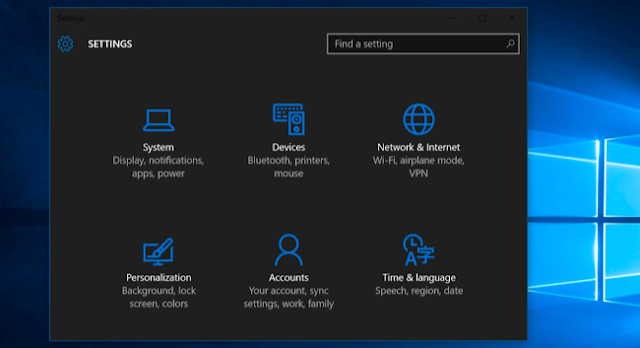
Activate the theme Dark Microsoft Edge
The new browser from Microsoft has an easy way to enable the dark theme.
Open Microsoft Edge, open the menu and select Settings.
Check the "Choose a theme", and choose "Dark".
This will make the browser interface Dark Edge.
This does not alter the colors of the web pages, which will remain mostly white.
Make the most of the web pages require a dark style sheet, you will not have until Microsoft will not support browser extensions.
Activate the theme Dark Windows Store
Windows Store also has a dark theme but if it is hidden.
Open the Windows Store and press Ctrl + T to toggle the dark theme.
Again Press Ctrl + T to return to the theme of light.
Microsoft may add this option to more applications in future updates cto apps that belong to or are obtained from the Windows Store.
The theme Dark Windows 10 seems to still work in progress.
Since this is an option on Windows Phone - now known as Windows Mobile in the future it will eventually be changed enough and become a real option in Windows 10 to the Settings App.





No comments:
Post a Comment