Years ago, Microsoft's hotmail or live service went a long way to creating mail or associating with services like Skype.
After all this time we may have taken the decision to close this account, probably because it contains some information that is better to delete rather than leave it there, on some Microsoft servers.
In case you have made the decision to delete a Microsoft account to close it permanently or just want to change email and data so you can create a new account from scratch we see how to do.
Obviously, if you delete your account you will no longer be able to access it and lose any data related to the related services such as Outlook, OneDrive, Skype, Office, Xbox or associated emails.
So let us see how to proceed with the elimination
First of all, you must log in to your account via the Login page with your email and password.
On the next screen, click on Security > More security options and confirm your identity with one of the available modes, such as sending the security code by e-mail or SMS.
On the "Other Security Options" page, you will find the Close Account item at the bottom of the page.
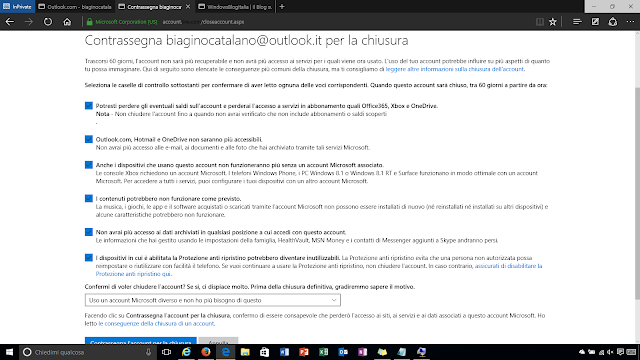
Microsoft will notify you of any damage caused by closing an account by losing any remaining subscriptions or Skype credit.
If you have decided to close your account completely, just click on the Next button.
On the last page you have to select all checkboxes and it is possible to enter a justification for closing your account.
Once everything has been checked, the button "Mark the account for closure" will be activated with which you can finally delete your account and all the associated services.
Cancellation is not immediate, but will take place within 60 days, so that you can go back and decide not to delete it anymore.
During these 60 days, no new access will be required, otherwise the countdown will be reset and a further 60 days will be needed before the deletion.




No comments:
Post a Comment