Following a major update to Windows 10 in the month of November we discover a new feature really useful features that led to find their device, Tablet, Smartphone or laptop that is
With this new feature it is possible to find your device lost or stolen PC localizing the geographical map
To have this feature enabled, however, you must meet the requirements below:
- You must have at least Windows 10 update to the general update of November 2015 (see how)
- You must log in to Windows 10 with a Microsoft account (Hotmail, Outlook, Live, etc ...)
- In the path Start> Settings> Privacy> Location must be enabled location tracking
- The device or laptop must have an active internet connection
- The "Find my device" must be active and in how to do it
To activate the "Find my device" was to direct the following path Start> Settings> Update and Security> Find My Device
Then you need to click the "Edit" button located on the right and set it to "On" for the "Save periodically the position of my device", at this point the geolocation will be active as in
Then you need to click the "Edit" button located on the right and set it to "On" for the "Save periodically the position of my device", at this point the geolocation will be active as in
What happens if the laptop is lost or stolen
If unfortunately something should happen then assuming that you have completed all the steps listed first then we can locate it on a geographical map Bing HERE
Then to locate the handset or device containing Windows 10 then you have to access the pagehttps://account.microsoft.com/devices
Then to locate the handset or device containing Windows 10 then you have to access the pagehttps://account.microsoft.com/devices
Log on with the credentials for your Microsoft Account that usually use for your PC
Once logged in "My devices" you will find the information on your laptop / PC / Smartphone with the date of the date, place and time of the last survey
To see his latest location on a geographical map, click on the corresponding link "Find my device"
To see his latest location on a geographical map, click on the corresponding link "Find my device"
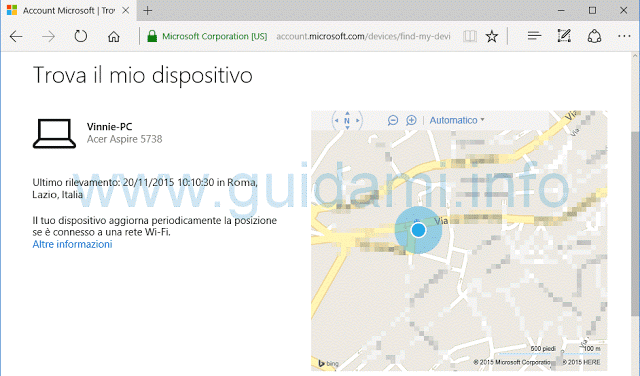
This way you will see directly on map Bing your device highlighted by a blue circle, you can change the display mode or satellite road
Obviously you will see on the map the last known location of the device when he had the last time the active connection, if the internet is still running on the device then it will be updated periodically
On the same page of Microsoft it is also possible to disable access to those not authorized to use the PC directly from remote
Obviously you will see on the map the last known location of the device when he had the last time the active connection, if the internet is still running on the device then it will be updated periodically
On the same page of Microsoft it is also possible to disable access to those not authorized to use the PC directly from remote





No comments:
Post a Comment