The reading confirmation on Gmail is not for all accounts, in fact they can only enjoy this feature Google Apps for Work, Education or Government accounts and is usually not available for the base account, but you can do something about it.
Just install the extension for Chrome Doubletick, you can find the link to add it to your extensions at the bottom of the article, to be able to have the confirmation of reading on Gmail among other things in Whatsapp style, or when the email will be read by the recipient we will find the classic double check blue account email sent.
Once added the extension to Chrome we can simply not modify the parameters so that it can work as set, the only thing that will add the extension is a final wording in the email that reads "- Sent via Doubletick", this will be used to verify the reading by the recipient once opened the email.
In any case, it is possible to remove the wording described inside at the end of the email simply by clicking on the X button or by clicking on the double blue checkpoints next to the Send button.
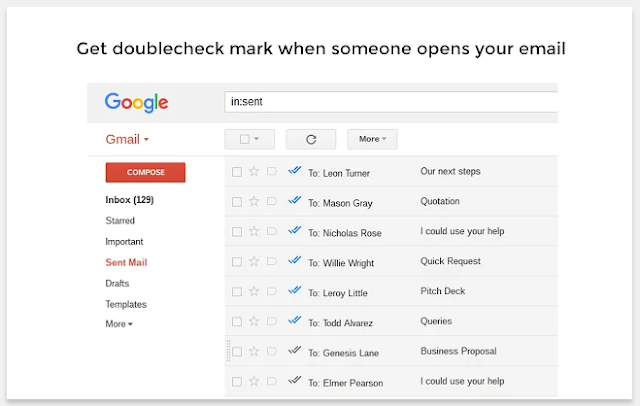
Once you have sent your email to know if it has been received and read by our recipient, just go to the email sent by Gmail, find the wording on the left menu or you can type the words "in: sent" on the search bar at the top.
In the list of emails sent by Gmail, you will notice some grey moustache next to the emails sent, just like on Whatsapp, this will let you know that the email has not yet arrived to the recipient.
If you find a grey check box and a black check box, it means that the mail has been sent but the message has not yet been received by the recipient.
If there are two black tips then the mail is in your recipient's mailbox which has the open e-mail client ready to read the mail, it may even give itself that it has read the object but has not yet opened it.
If we find the double blue check box next to the sent message, it means that the mail has been received and read by the recipient.
In addition, once our recipient has opened the mail, a popup will appear informing us of the recipient's reading.
To use Doubletick you will have to log in with your Google account otherwise the service will not work, if you want to uninstall it you will have to revoke the permissions from Google page https://myaccount.google.com/permissions
Chrome extension | Doubletick




No comments:
Post a Comment