For all lovers of photos and sharing was created especially Instagram, a social network primarily characterized the images
Has been very successful on the Smartphone thanks to the rapid spread and taking photographs, only after a while 'time has been released Browser PC
However on the PC, there are many limitations, you can access Instagram and then view the profiles of others, put comment like, but you can not upload photos or videos
In this article we will see that it will be possible to upload photos and video from a PC to Instagram
We use a tool provided by Google which is called ARC Welder Tool.
Arc Welder allows easily running Android App on Google Chrome
- First, we open Google Chrome and go to the page of Arc Welder Tool
- Click on Add to install it on our Browser
- Now open a new tab in Chrome
- Click the icon App (the one made up of many small squares at the top right)
- You will be presented the list of App installed on Chrome, click on the icon of ARC
- Finally we click on Choose to tell the component that you have installed on which folder you can store files
Now let's go, once you performed the steps necessary to install Instagram on your computer
You will need APK Instagram that you can download here
On the page that opens first click on the blue button "Generate a download link", then you will see a green bar below that you must click to start the download
Now reopen the ARC and uploaded to Instagram Apk you just downloaded
Below you will see some options that you can use to make the layout similar to that of your phone, with "potrait" and "Phone" interface and the size will be very similar
Finally, click "Launch App"
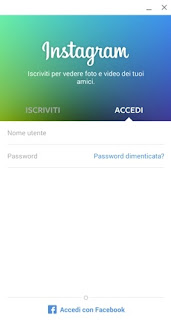
At this point starts Instagram on Google Chrome just as if it was the app that normally installed on mobile phones
Log in with your profile and upload as many photos as you want taking them from your PC!
Not only that, you can also use your webcam as a camera to take new shots






No comments:
Post a Comment